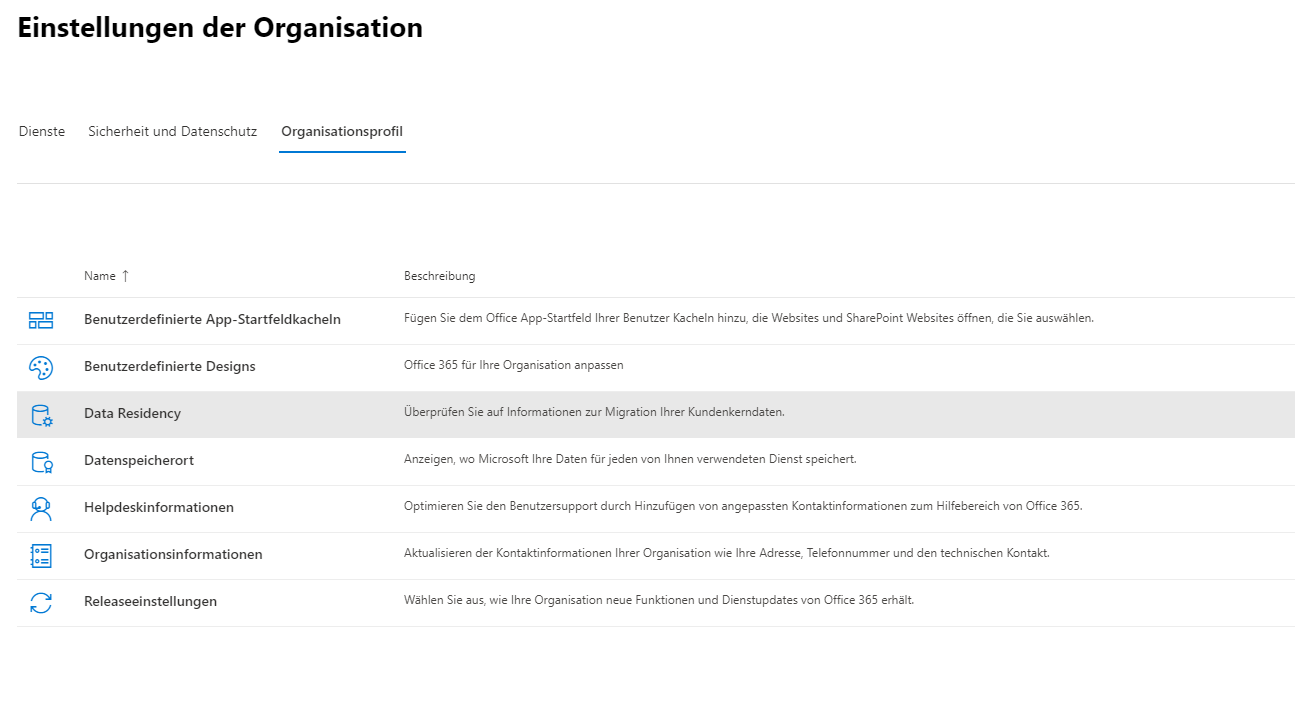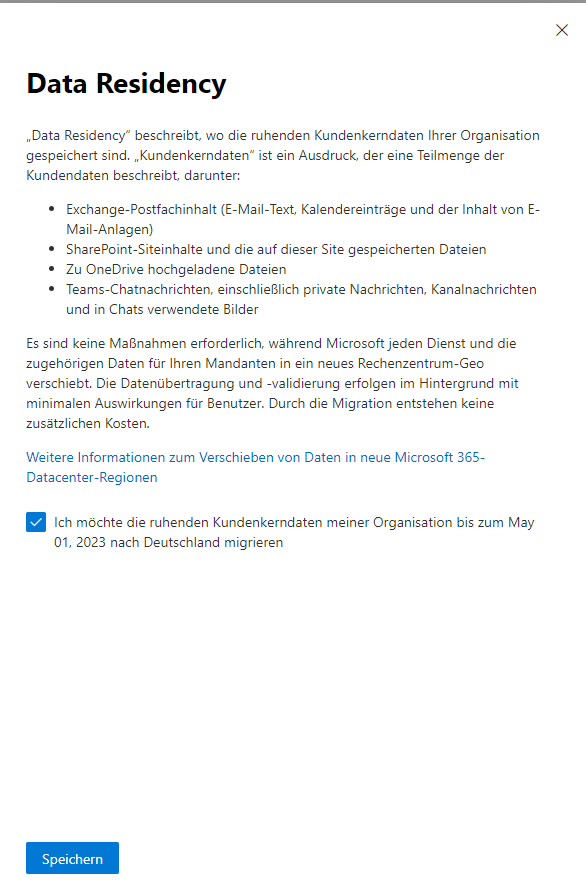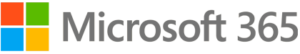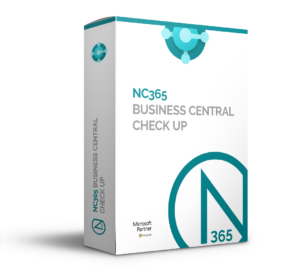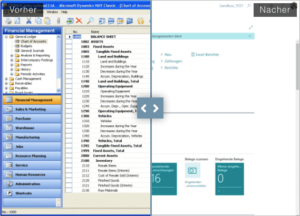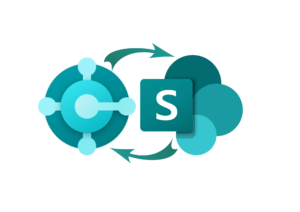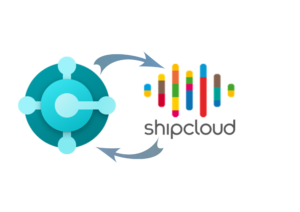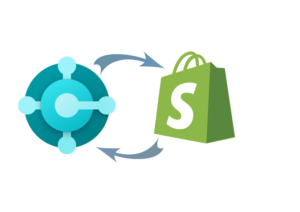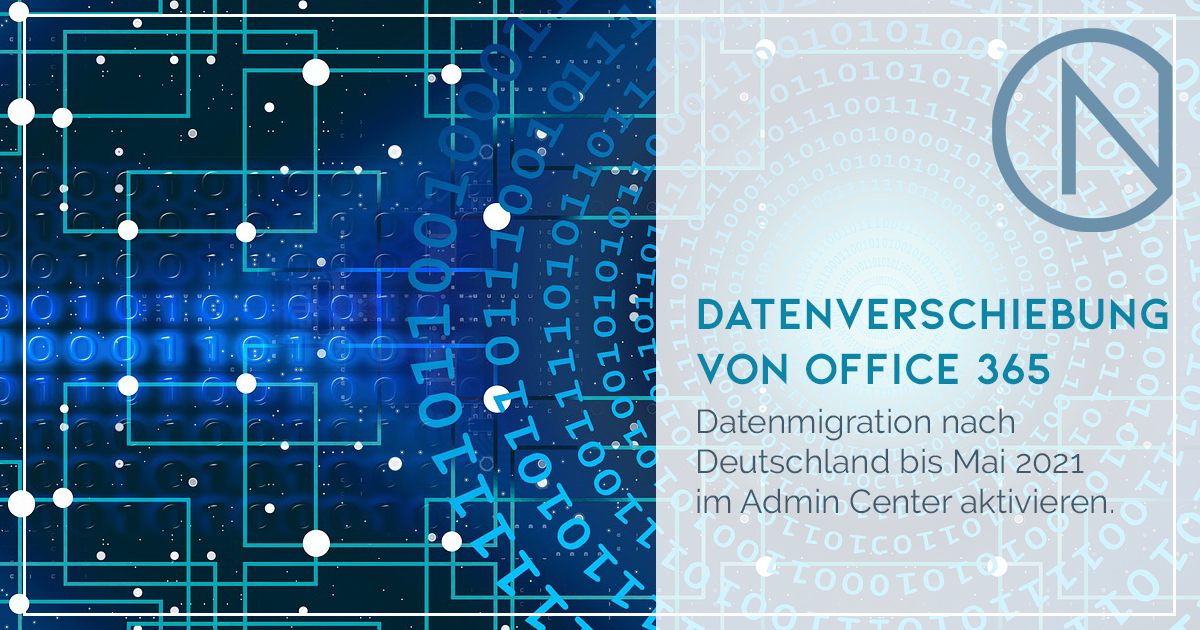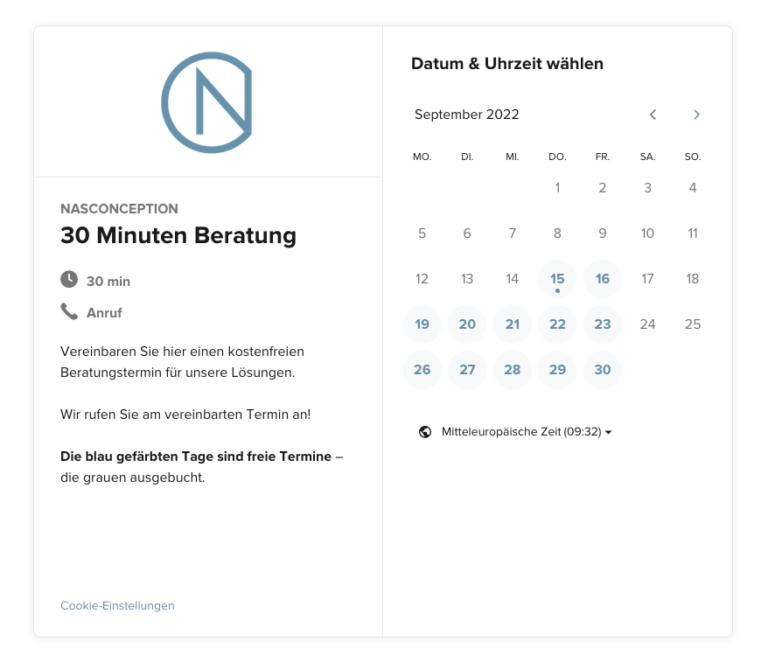Office 365 core data migration can now be enabled in the Admin Center.
Since 01 November 2020, it is possible to enable automatic data shifting of Office 365 core data in the Admin Center. Office 365 Core Data means the following:
- Exchange Online mailbox content (email texts, calendar entries, and the content of email attachments).
- SharePoint Online website content and the files stored on the website
- Files uploaded to OneDrive for Business
- Teams chat messages, including private messages, channel messages, and images used in chats
Office 365 data is transferred from the original data storage locations (e.g. Europe West in Dublin/Amsterdam) to the new German data centers after activation. The postponement will be automatically completed by 01.05.2023. However, activation in the Admin Center must take place before 01.05.2021 (sources: https://docs.microsoft.com/de-de/microsoft-365/enterprise/moving-data-to-new-datacenter-geos?view=o365-worldwide, https://docs.microsoft.com/de-de/microsoft-365/enterprise/request-your-data-move?view=o365-worldwide).
Activation is listed in the Admin Center under Settings/Organization Settings/Organization Profile/Data Residency (see images below).