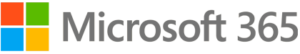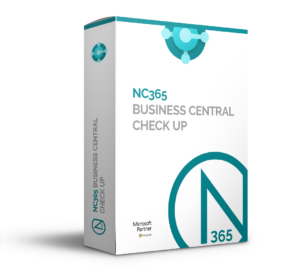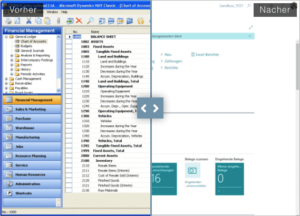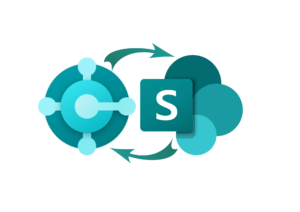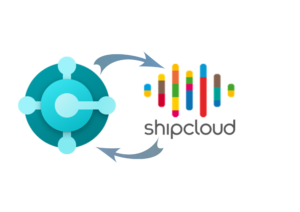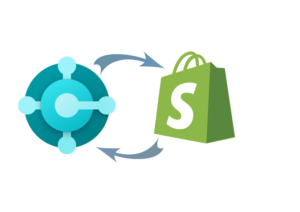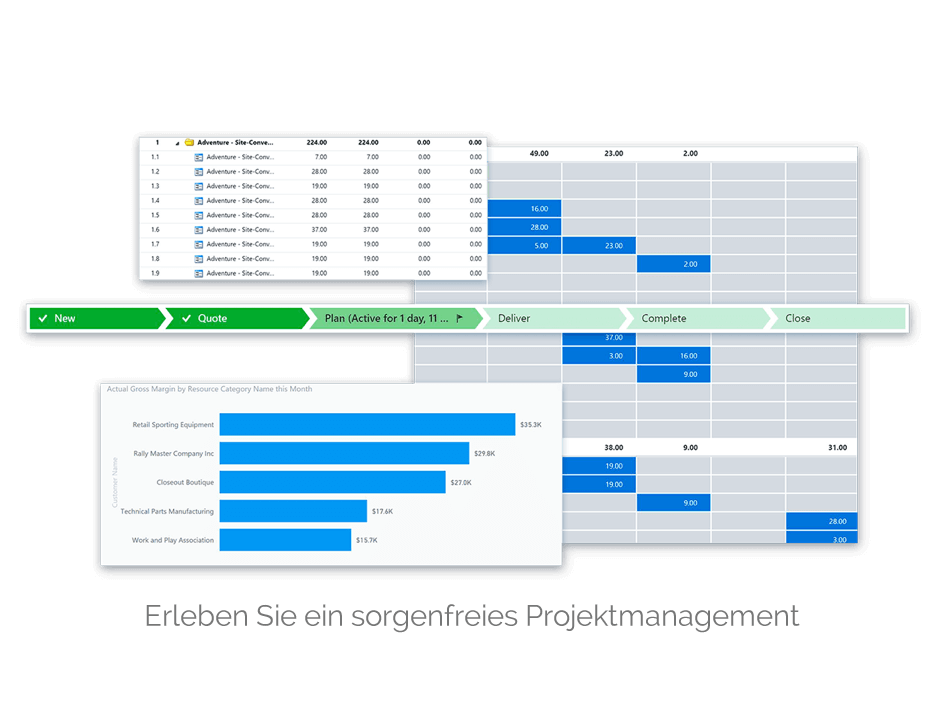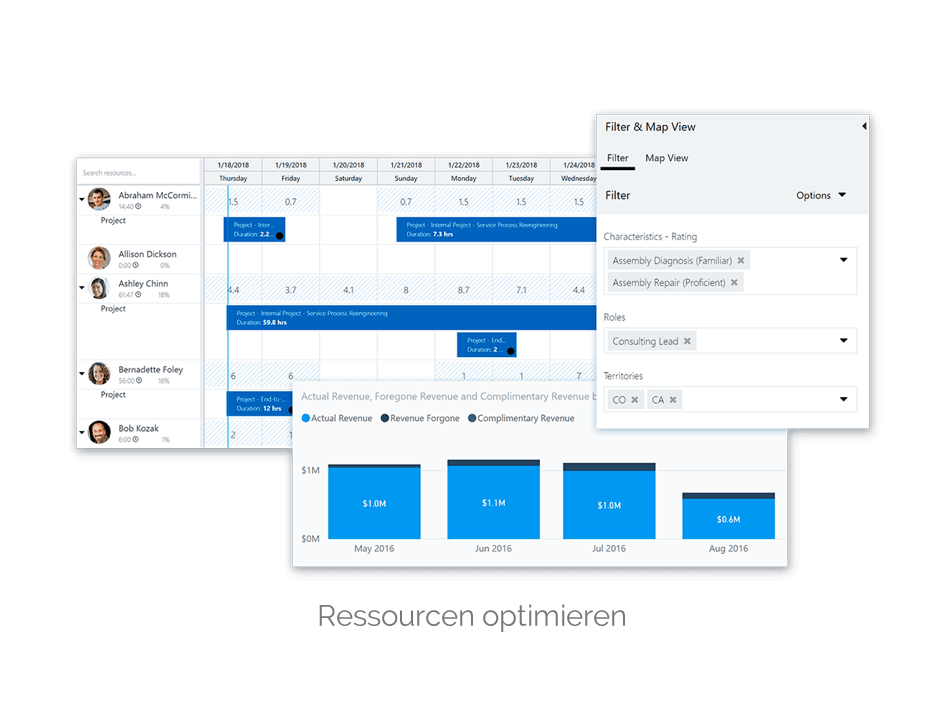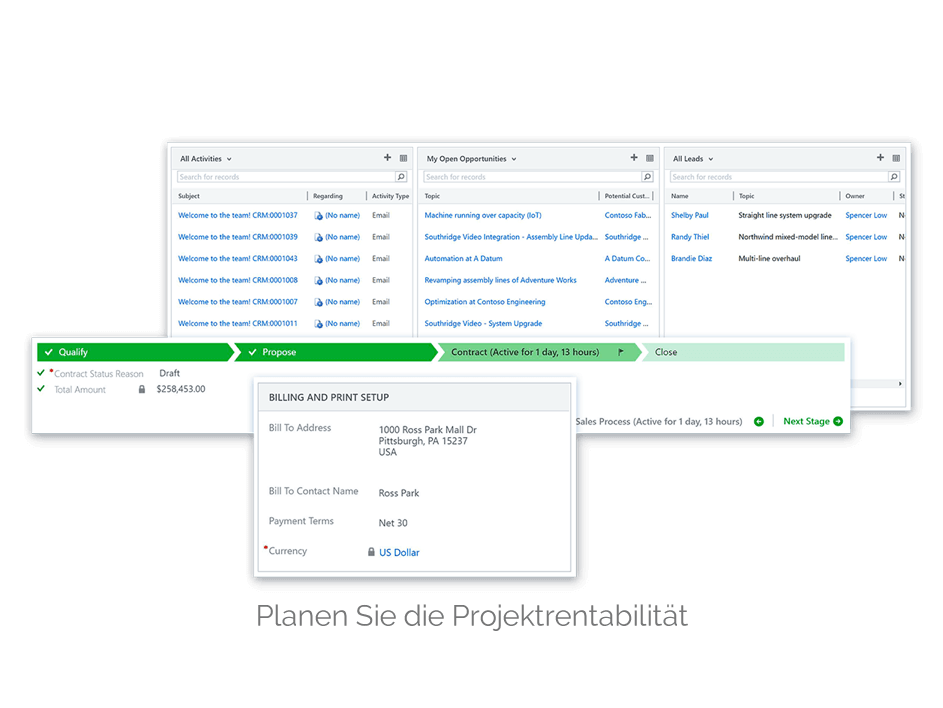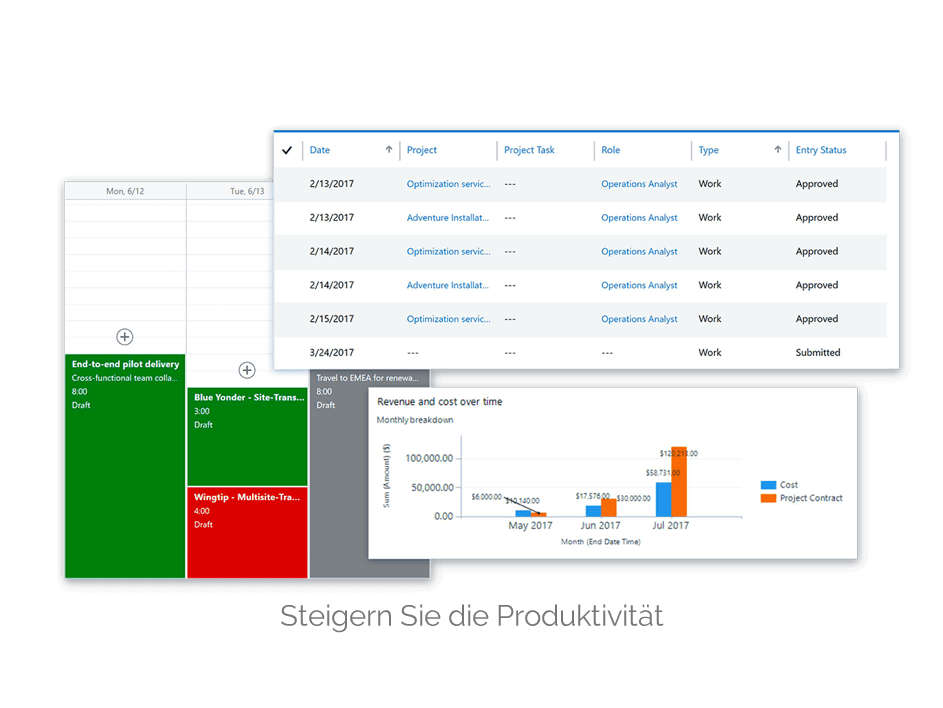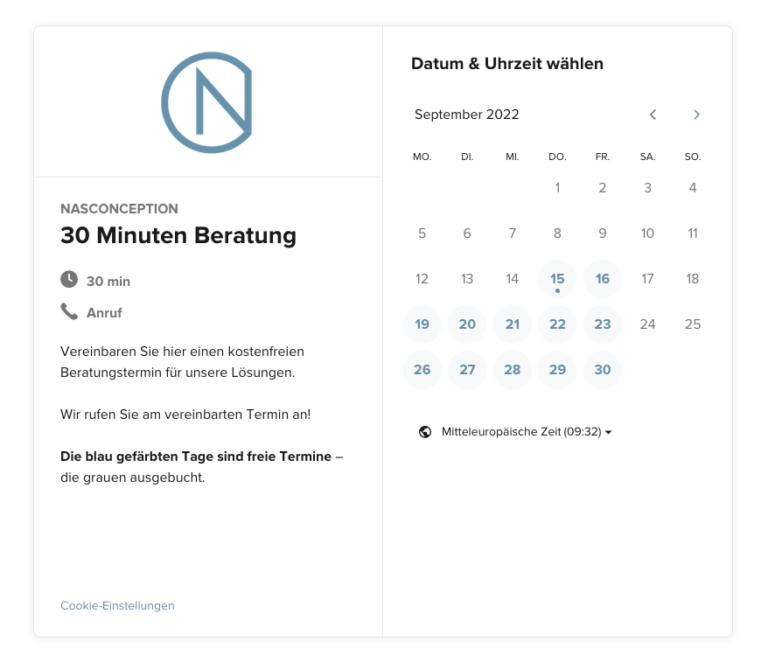Microsoft Dynamics 365 –
Project Service Automation
Dynamics 365 Project Service Automation supports sales and project teams in planning and implementing customer projects.
Project Service Automation supported:
Microsoft Dynamics 365 –
Project Service Automation
Dynamics 365 Project Service Automation supports sales and project teams in planning and implementing customer projects.
Project Service Automation supported:
App functions
Functions
the app
reliable partner
NAS conception supports you in gathering requirements, in the implementation and is at your side as a reliable partner even after the project has been implemented.
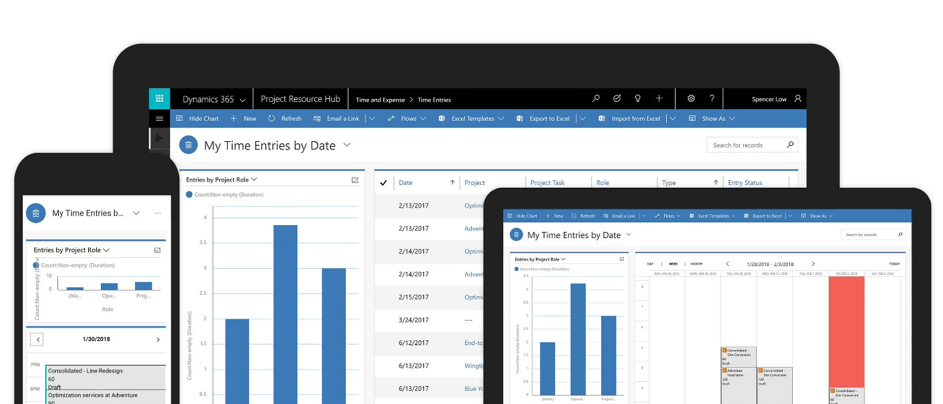
reliable partner
NAS conception supports you in gathering requirements, in the implementation and is at your side as a reliable partner even after the project has been implemented.
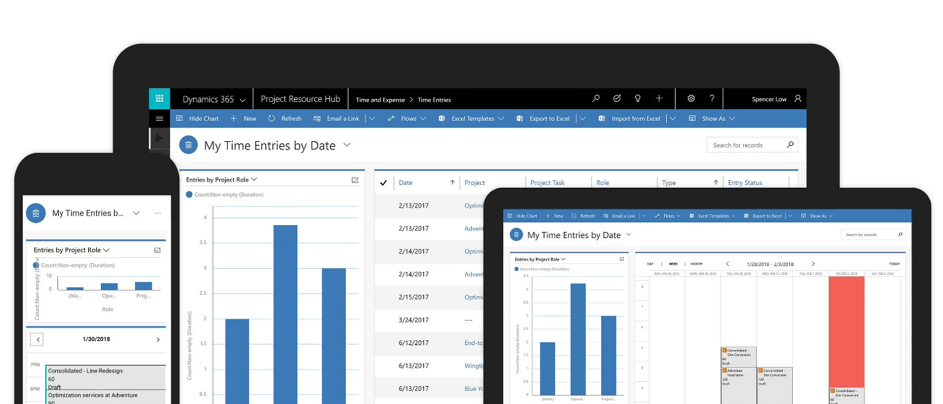
“Dynamics 365 Project Service Automation –
Supporters in planning and implementation.”
At a glance
At a glance
EXCERPT OF OUR REFERENCES
EXCERPT OF OUR REFERENCES
Or would you like to reach me directly in person?
Andreas Eickel
Managing Director
Phone: +49 211/540 808 10
Email: