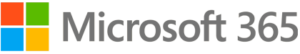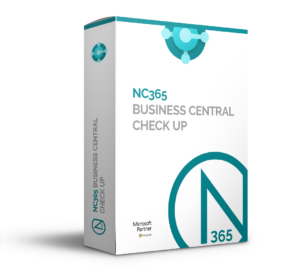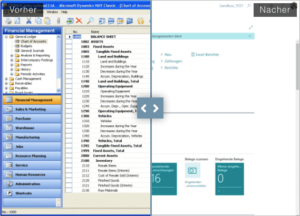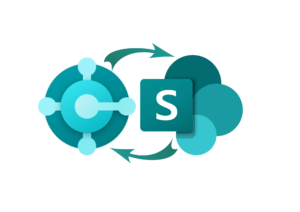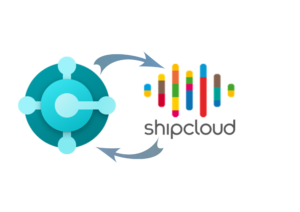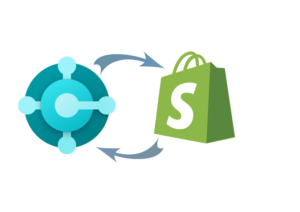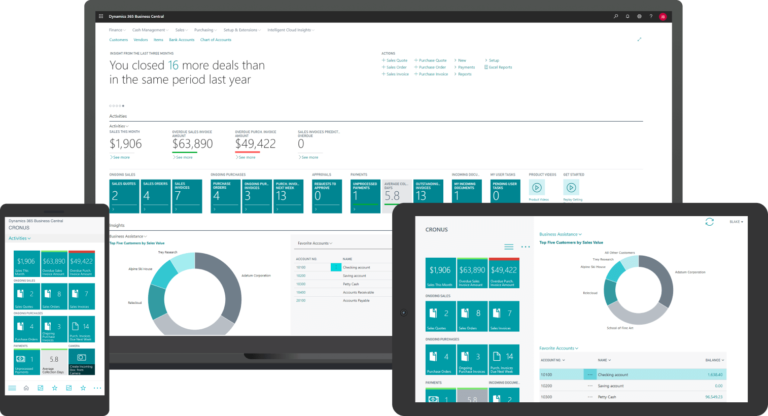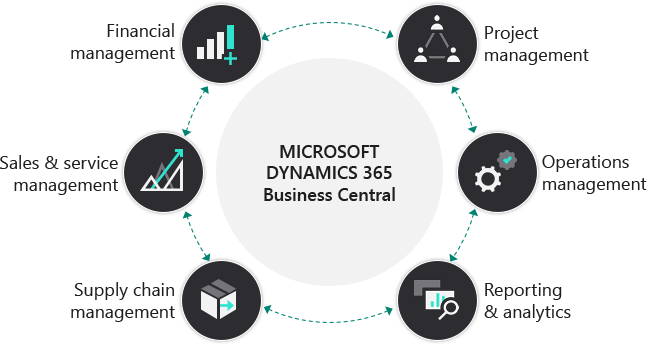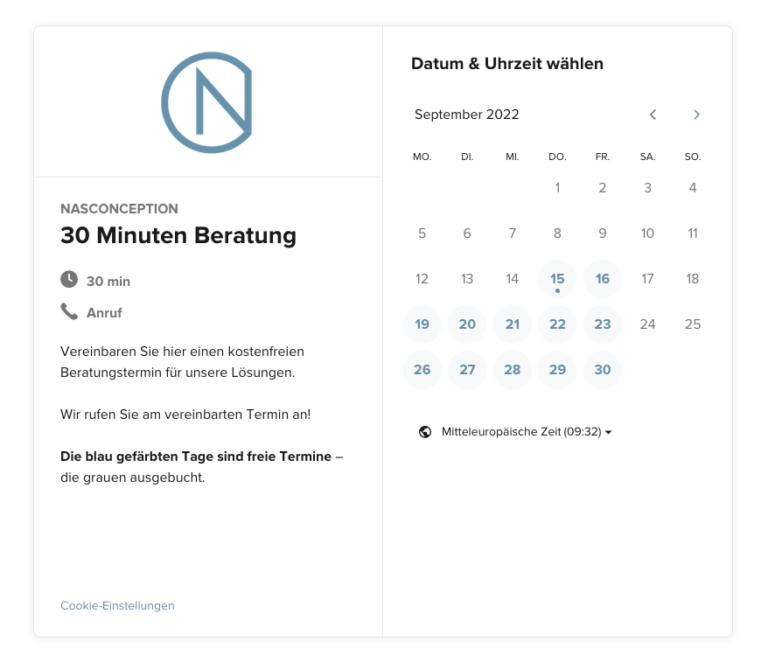NC365 Business Central
1-day workshop
Learn how Business Central can optimize your business in our free workshop
In our free Business Central Check-up Workshop you will receive a comprehensive analysis of your business processes & your IT systems.
Are you ready to optimize your business processes and increase your productivity?
Then take advantage of our free Business Central workshop now and learn how you can benefit from the advantages of this revolutionary software.
We clarify all your questions about switching to Business Central and show you individual solution options as well as a cost framework.
Take advantage of this limited time promotion now and take your business to the next level.
For beginners, switchers & Business Central users
For beginners & Business Central users
We answer your questions about the use of Microsoft Dynamics 365 Business Central!
- What is Business Central Cloud?
- Where is my data?
- How much does a Full User cost – how much a Team Member?
- What is the difference anyway?
- What are the modules?
- How can I make individual customization?
- What are one-time costs, what are recurring costs?
- What support do I get from whom?
We clarify all your questions and give you an individual cost framework to optimize your business processes.
These customers trust our cloud solutions












If required: Customized Business Central solutions
If the standard functionalities of Business Central are not sufficient, we will discuss your individual requirements in this workshop and can then put together a customized implementation package for you.
For Dynamics NAV / Navision users
Are you already using Dynamics NAV and want to move your aging system to the cloud?
Then use our 1-day workshop to outline the path of your processes and data to the cloud.
Action: free workshop is limited in time
With our limited-time offer, you can get comprehensive advice and learn about switching or getting started.
Request your Business Central workshop now and take control of your future!
Your advantages of the workshop at a glance
- Find out if Dynamics 365 Business Central is the right fit for your business
- Learn which user licenses you need for your business
- Determine if the modules are suitable for your processes
- Tell us about your day-to-day business challenges - learn how Business Central can solve them
- Learn about the key functionalities and capabilities of Business Central
- Learn how Business Central integrates with the Microsoft Office 365 world
- Discover the possibilities for customization
The NC365 Business Central
Check-Up
Get all the information you need about
Microsoft Cloud ERP in our workshop
NC365 CHECK UP Workshop
For Nav / Navision Insiders & Business Central newcomers:our 1-day workshop
-
Your questions, our answers about Business Central
-
Analysis of your (NAV) processes & your individual adjustments in the system
-
Alignment to the Business Central Standard
-
Preparation of an implementation offer including documentation
* plus statutory VAT / The licenses must be ordered separately. We will advise you in advance which licenses are best suited to you and your requirements.
Request Business Central Workshop
So that we can ideally prepare for your company, please answer the following questions:
"*" indicates required fields
Lorem ipsum dolor sit amet, consectetur adipiscing elit. Ut elit tellus, luctus nec ullamcorper mattis, pulvinar dapibus leo.
Lorem ipsum dolor sit amet, consectetur adipiscing elit. Ut elit tellus, luctus nec ullamcorper mattis, pulvinar dapibus leo.
NASCONCEPTION
supports you with:
- Consultation, selection & compilation
- Conceptual design & development
- Migration
- Service packages
- Trainings
- Implementation & Support
From the appropriate licensing model to the right interaction of the individual technologies – we support you in ensuring that your processes are reflected in the Microsoft Technologies that are right for you.
We know what matters – that’s why we have learned from numerous projects and put together suitable service packages for you to ensure a fast start with Microsoft Technologies.
We focus on your processes — the training courses for the ready-made Microsoft Technologies are compiled on the basis of your processes, coordinated with you and carried out.
Local infrastructures such as mail or file servers, ERP and CRM systems are analyzed, the migration is designed and smartly transferred to the cloud world of Microsoft Technologies.
We implement Microsoft Technologies together with you and accompany you as a reliable partner into the cloud. Afterwards, we accompany you as a reliable partner for support requests or new ideas.
Do you have new ideas, or should a process be adapted in the standard Microsoft technology? Do other systems such as online stores, service providers or trading partners need to be connected to Microsoft Technologies. With our strong team of Microsoft certified technical consultants, we can make customizations for you within Microsoft Technologies that seamlessly integrate with standard solutions.

Microsoft Business Central is an all-in-one business management solution designed for small to medium-sized businesses. It is a cloud-based application that integrates various business functions such as financial management, supply chain management, project management, sales and service management, and human resources management.
Business Central enables users to get real-time data and insights that can help them make decisions that can positively impact their business. The application offers robust functionality and features that can be customized to meet the unique needs of different businesses.
Some of the key features of Microsoft Business Central are:
- Financial management: This module includes accounting, budgeting, cash flow management and financial reporting functions.
- Supply chain management: This module includes inventory management, order management and supplier management.
- Sales and Service Management: This module covers the sales process, customer management and service order management.
- Personnel management: This module includes the management of employees, payroll, time recording and attendance control.
- Flexible expandability: Individually adaptable to your requirements.
Microsoft Business Central is designed to be user-friendly and intuitive, with a familiar interface similar to other Microsoft products. It can be accessed from any device with an internet connection, making it easy to work remotely or on the go.
Overall, Microsoft Business Central is a powerful and flexible solution that can help companies streamline their operations and improve their business results.
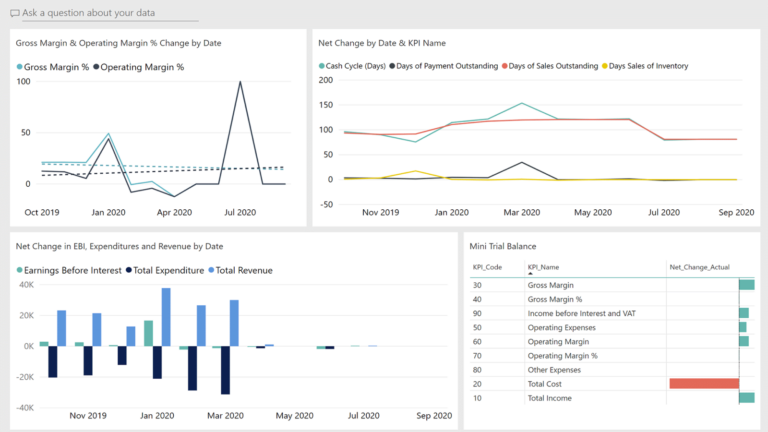
Financial accounting:
Accelerate financial close and reporting while maintaining compliance with fast, accurate, and streamlined accounts receivable and accounts payable.
Sales/Distribution
Speed up procedures from offer to payment. Quickly respond to sales-related inquiries, manage service requests, and process payments – with full Outlook integration.
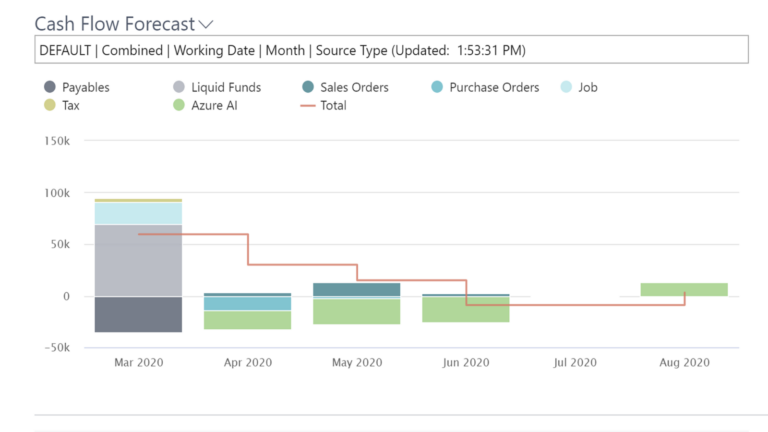
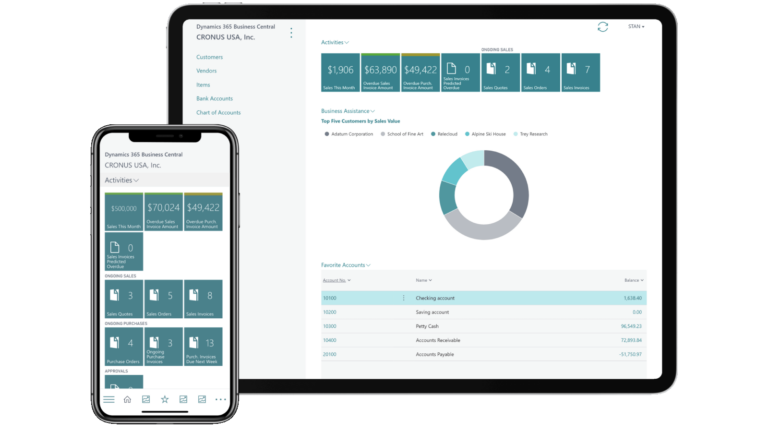
Purchasing, Sales & Warehouse
Stock the appropriate inventory by automatically calculating inventory levels, delivery times, and reorder points. Automatically receive suggestions for replacements when requested items are out of stock.
Promote project success
Create, manage, and track client projects using timesheets with advanced job costing and reporting capabilities. Develop, modify and control budgets to ensure project profitability.