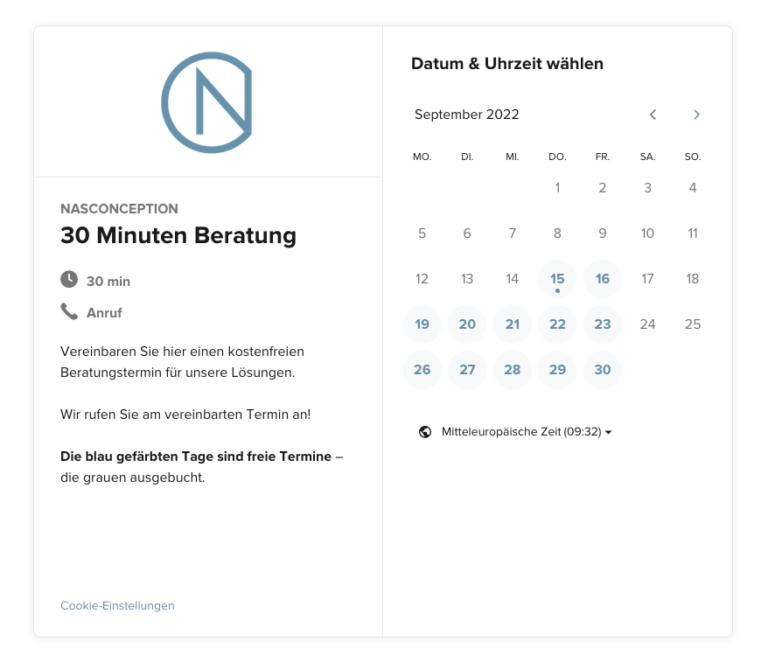Precise information,
when it matters most:
The Microsoft Power Platform is a comprehensive suite of tools that enables companies and their employees to develop their own digital solutions, automate processes, and gain valuable insights from their data.
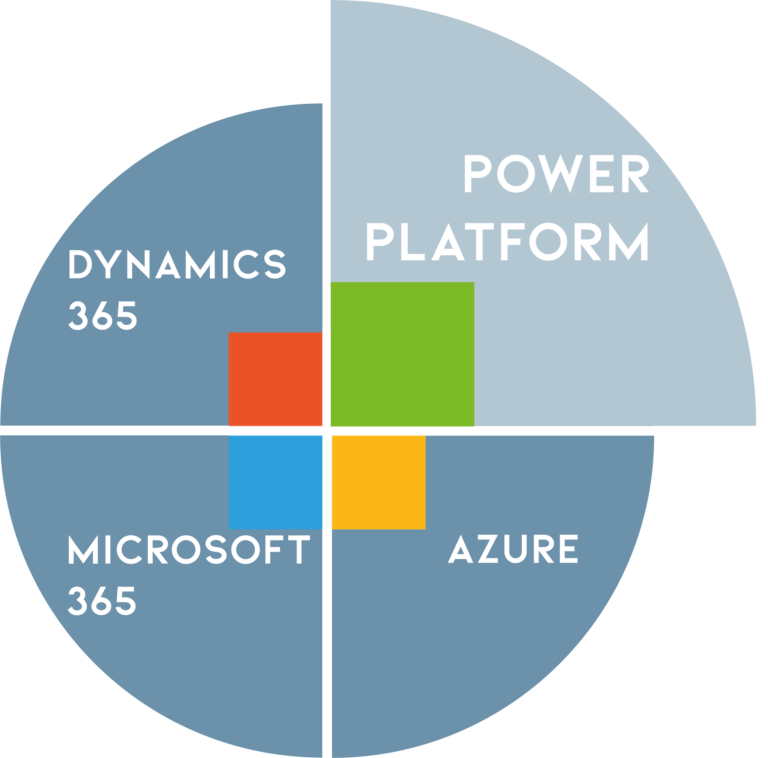
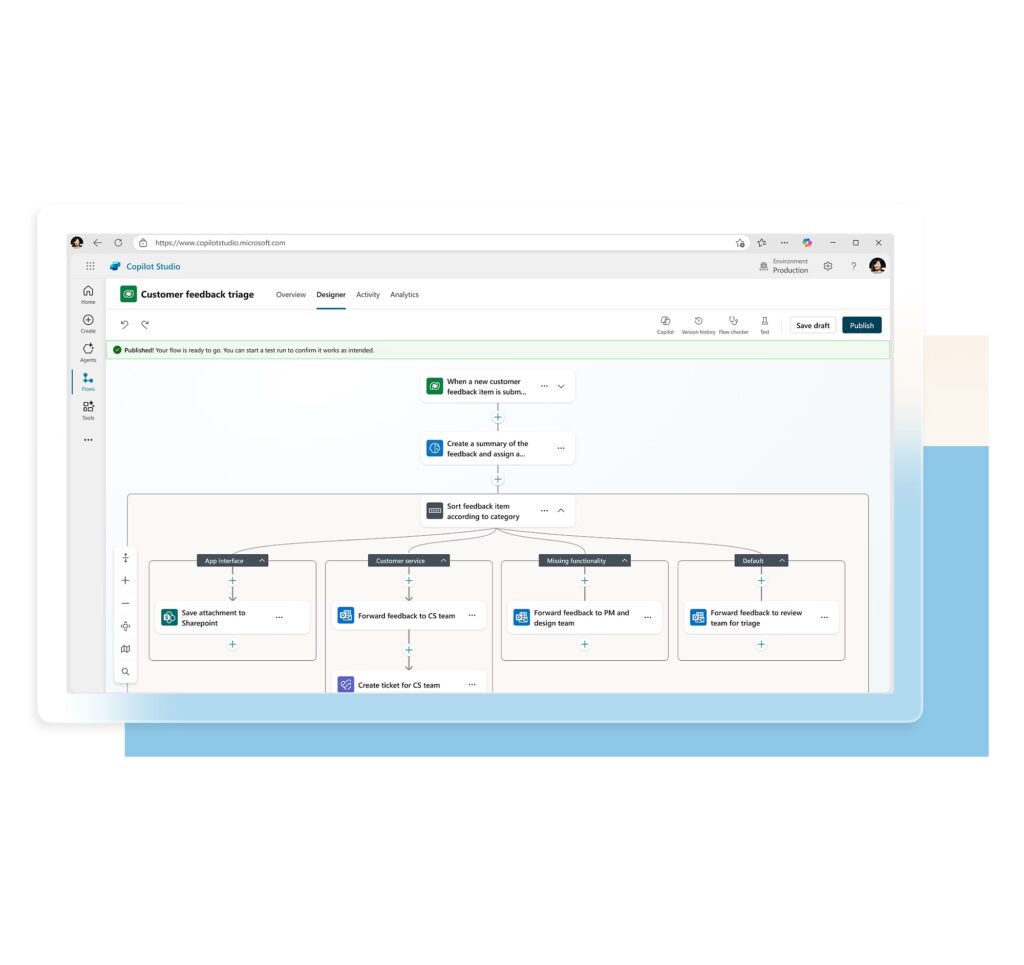
through automation

Power Apps
Develop apps in hours instead of months. Apps that can easily access data, use Excel-like expressions to implement logic, and run online, on iOS, or on Android devices.
Learn more →
Power BI
Unify data from a variety of sources to create interactive, comprehensive dashboards and reports that deliver valuable insights and drive business.
Learn more →
Power Agents
Easily develop chatbots to chat with your customers and employees – without any programming effort.
Learn more →
Power Automate
Integrate powerful workflow automation features directly into your apps – with a no-code approach that connects to hundreds of popular apps and services.
Learn more →
Copilot Studio
Create your individual copilot that understands your ideas, accelerates processes, and makes every workday a little smarter.
Learn more →
Analyze your data and gain insights from it
Merge and analyze data from multiple sources. Receive reliable evaluations on any end device.
Microsoft Power BI helps you create meaningful reports and dashboards for your business.

Over 160,000 customers use Copilot Studio to develop agents.
- Easy connection, preparation, modeling and visualization of data via an integrated business intelligence platform
- Perform (real-time) analysis and easily create professional, interactive reports without programming skills
- Easy publishing of reports on different end devices
- Perform analytics, even on devices such as smartphones or tablets in any location through Power BI mobile apps
- Receive alerts when data changes
- Quick to use without tedious configuration, thanks to predefined and easily customizable templates
- Integration of various other (cloud-based) systems possible, e.g. Dynamics 365
Self-service analyses in companies
Reduce the added cost, complexity, and security risks of multiple solutions with an analytics platform that can be used by both individuals and organizations.
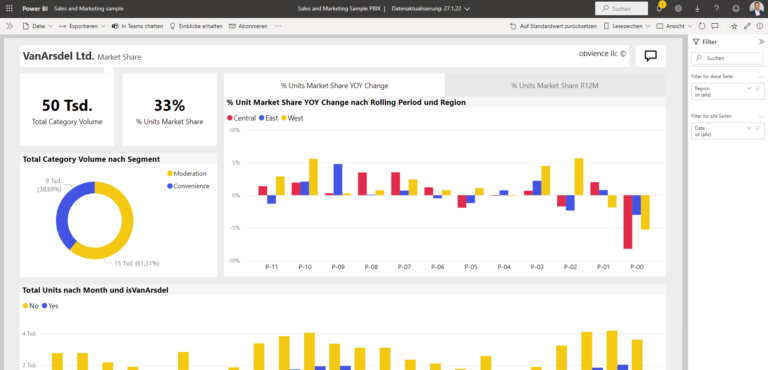
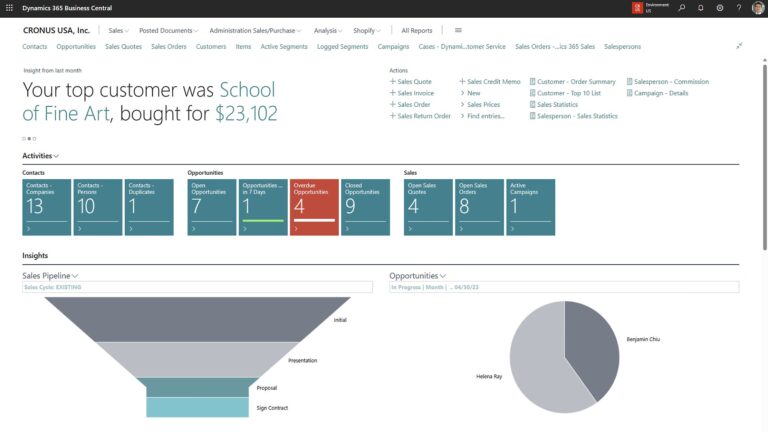
Use smart tools for secure results
Gain and share authoritative insights with hundreds of data visualizations, built-in AI capabilities, Excel integration, and preconfigured and custom data connectors.
Enterprise-level security and control
Protect your company with comprehensive identity and access management features such as conditional access, privileged identity management, IP cookie binding, and precise app access. This allows you to maintain full control over who accesses which data at all times.
Your data remains protected at all times thanks to integrated encryption, customer-managed keys (CMK), and lockbox features. Complementary data loss prevention mechanisms ensure that every solution considers security and compliance from the outset.
Power Apps
Functions in detail
Quickly develop low-code apps that modernize processes and address challenges – connected to the Dynamics 365 product family.
Increase productivity
Free your team from repetitive, time-consuming tasks with easy-to-use, code-free, API-based automation - so they can focus on more important tasks.
Simplify and unify workflows
Seamlessly connect your cloud apps, data, and services with hundreds of connectors and thousands of templates.
Improve safety
Automate more securely at every level with integrated technology for governance, data protection, and data loss.
Give everyone the opportunity to develop apps
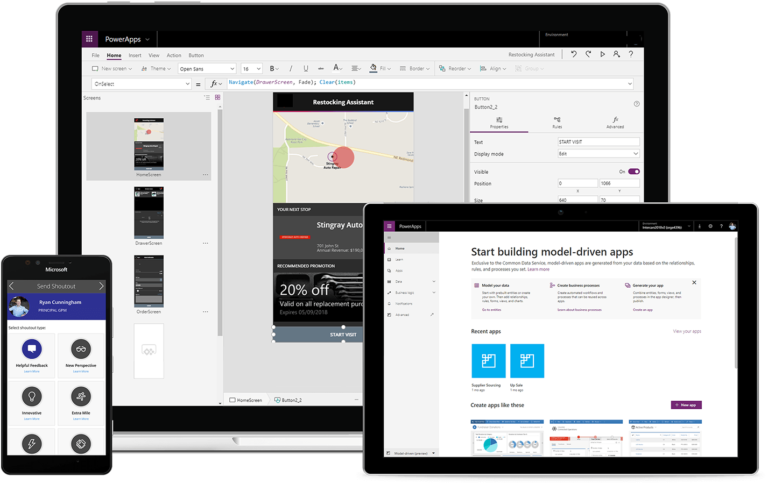
Your company becomes an innovation engine
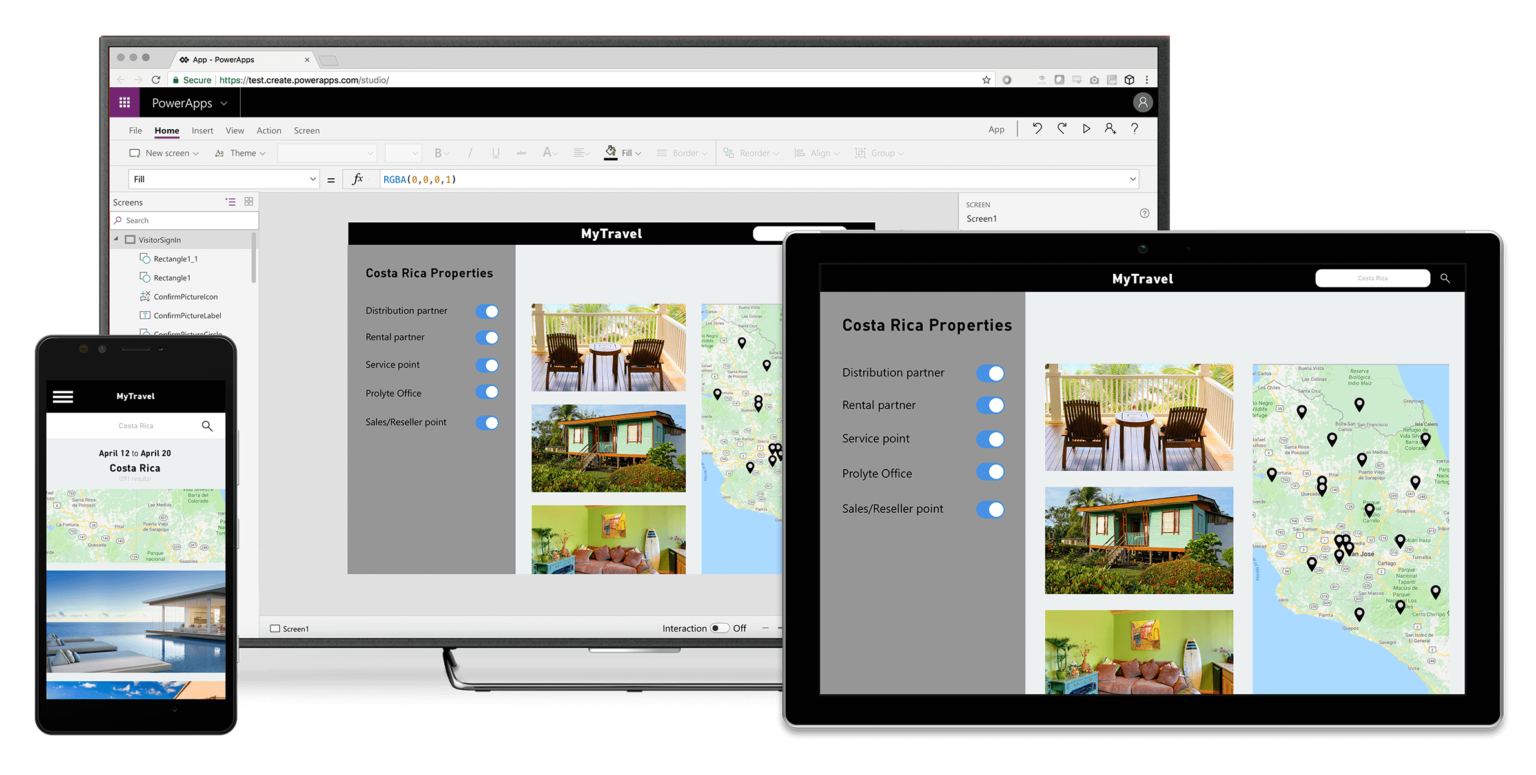
Develop customized applications
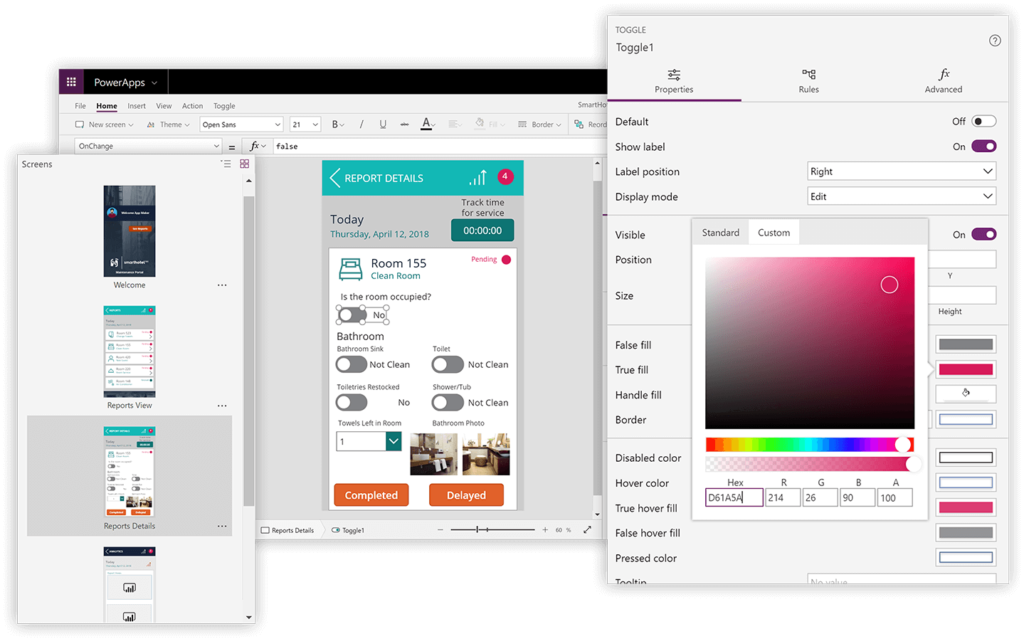
Create sophisticated apps using your own data
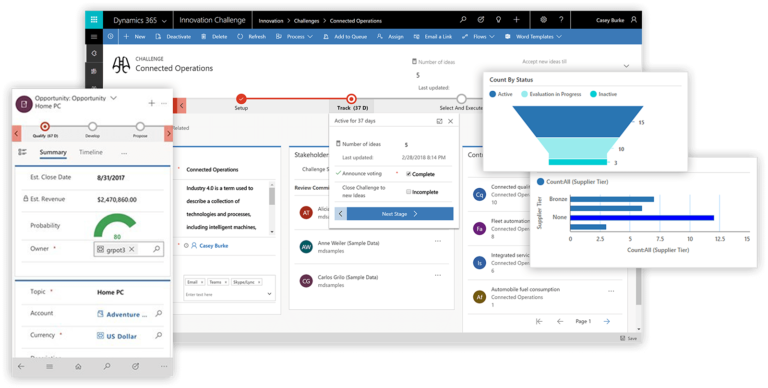
Create low-code portals for your external users
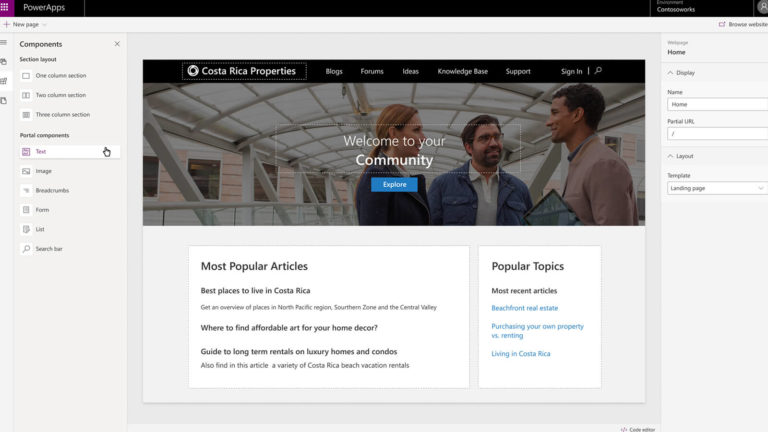
Integrate and extend apps
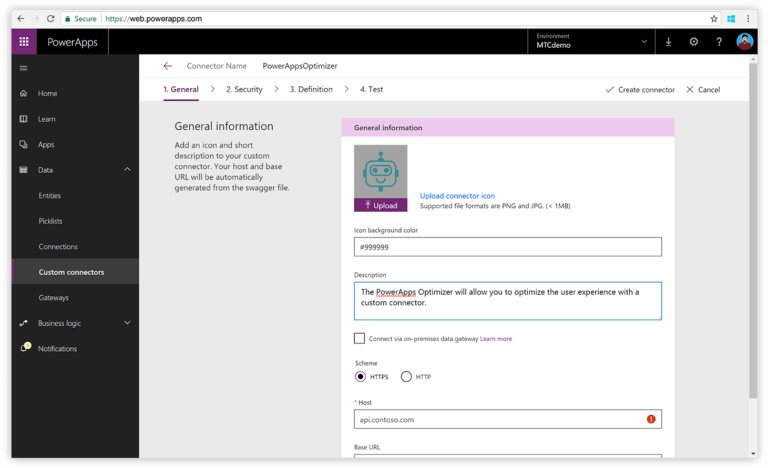
Power BI
Functions in detail
Microsoft Power BI helps you create meaningful reports and dashboards for your business.

Self-service analyses in companies
Reduce the added cost, complexity, and security risks of multiple solutions with an analytics platform that can be used by both individuals and organizations.
Use smart tools for secure results
Gain and share authoritative insights with hundreds of data visualizations, built-in AI capabilities, Excel integration, and preconfigured and custom data connectors.
Protected analysis data
Secure your data with industry-leading data security features such as sensitivity tagging, end-to-end encryption, and real-time access monitoring.
Unify self-service and business analytics capabilities
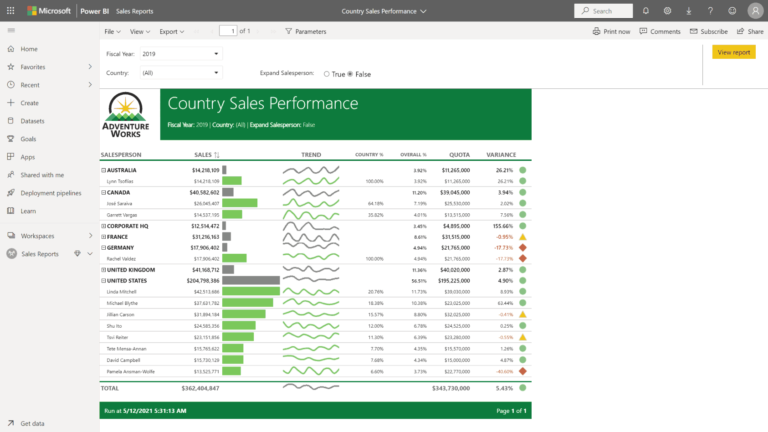
Gain more detailed, helpful insights
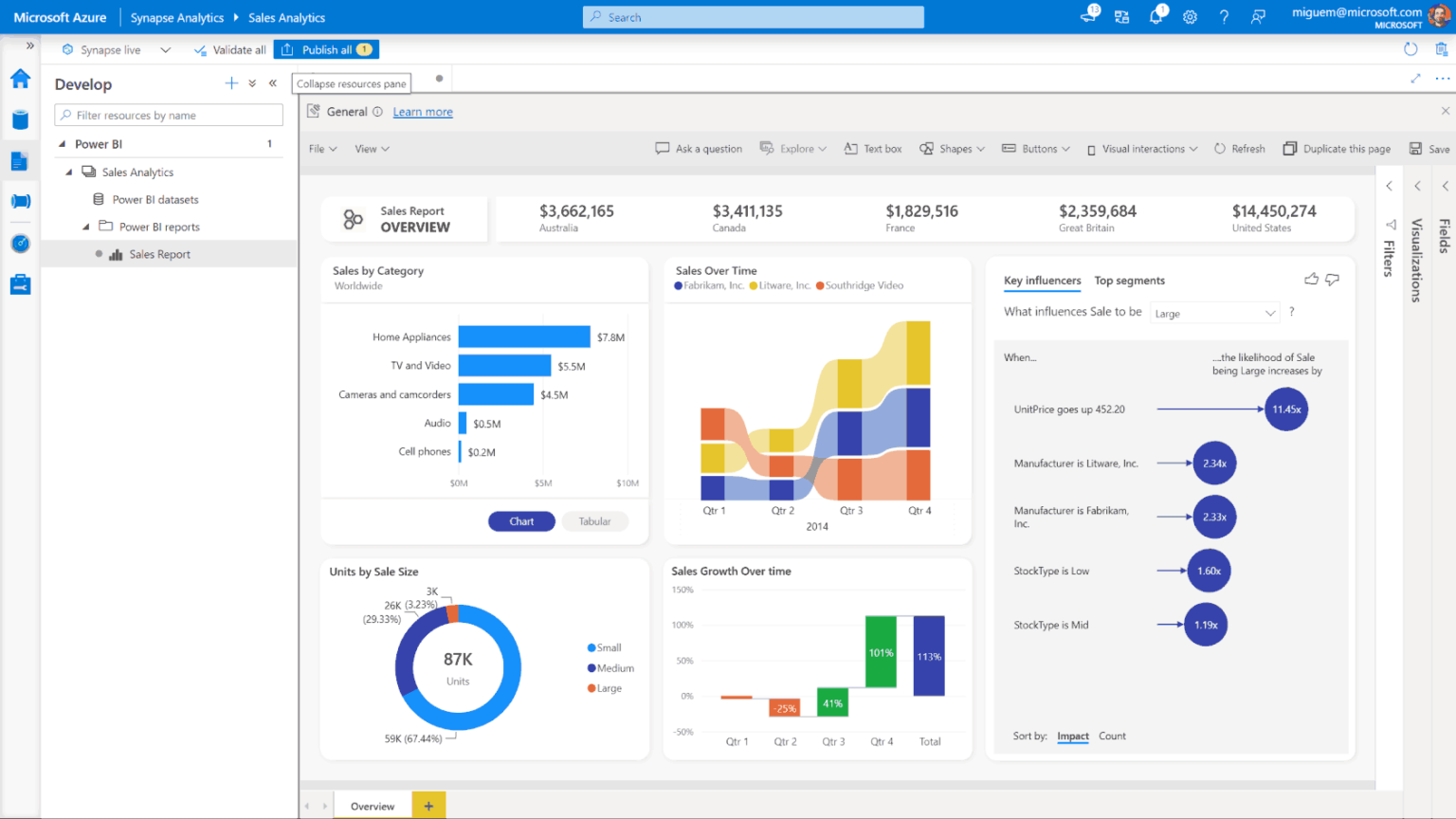
Fast answers thanks to industry-leading AI
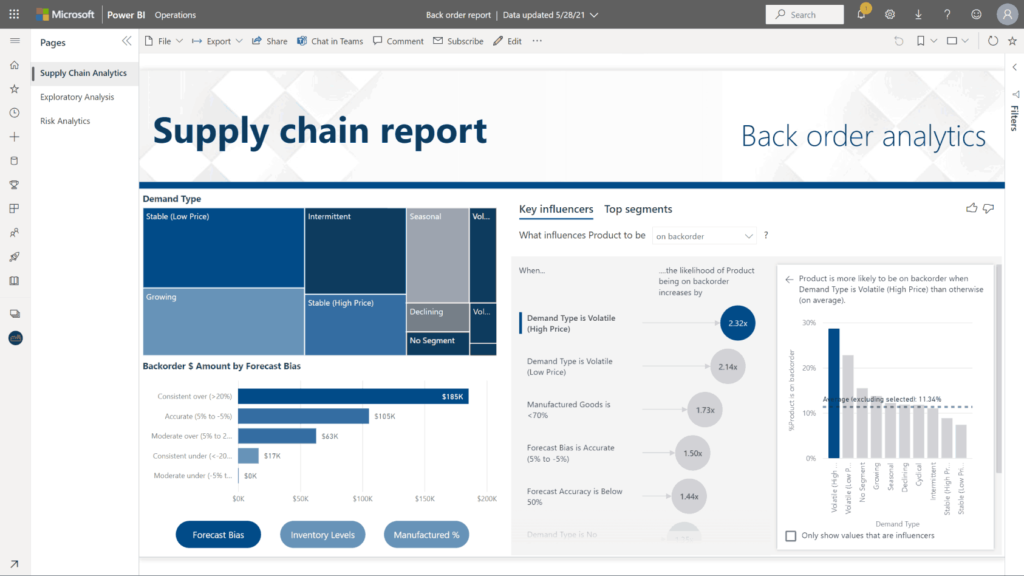
Unparalleled Excel interoperability
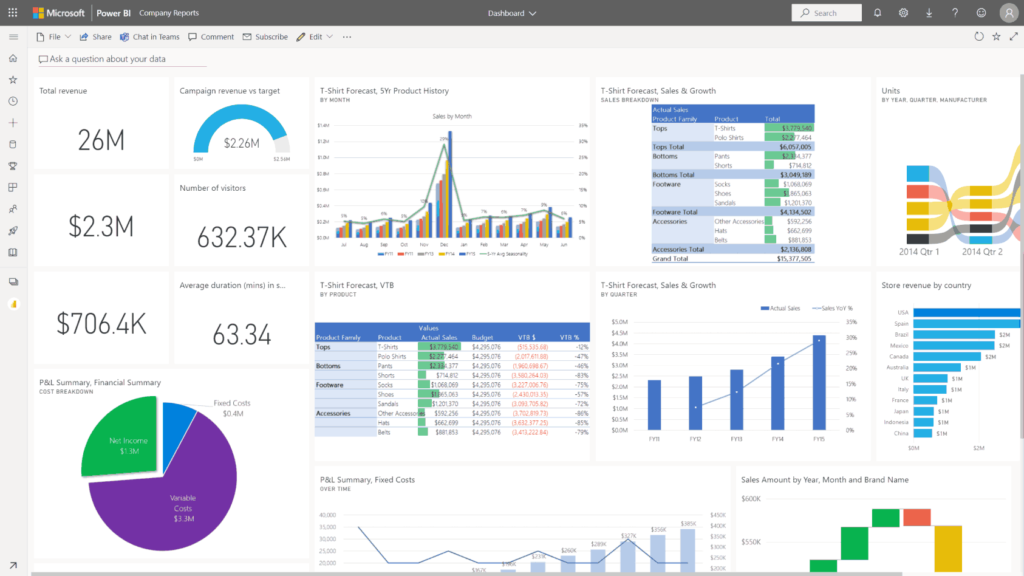
Put findings into practice

Power Automate
Functions in detail
Streamline repetitive tasks and digital processes with Microsoft Power Automate – so you can focus your attention on the most important tasks.
Increase productivity
Free your team from repetitive, time-consuming tasks with easy-to-use, code-free, API-based automation - so they can focus on more important tasks.
Simplify and unify workflows
Seamlessly connect your cloud apps, data, and services with hundreds of connectors and thousands of templates.
Improve safety
Automate more securely at every level with integrated technology for governance, data protection, and data loss.
Intuitive interface
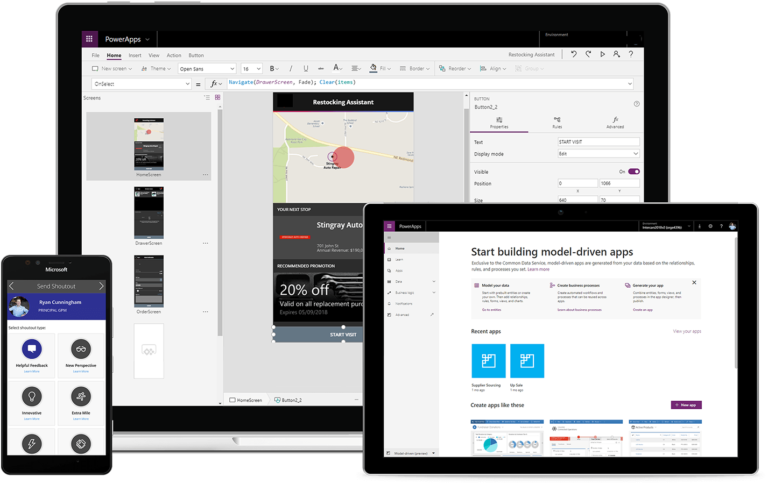
Numerous connectors and templates
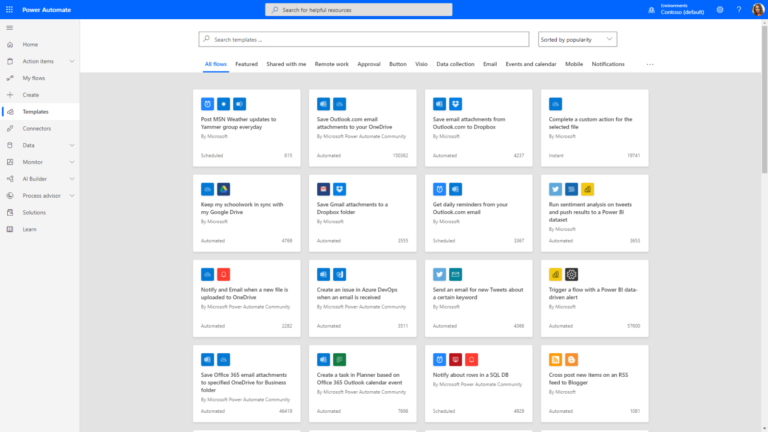
Easy access and intelligent automation
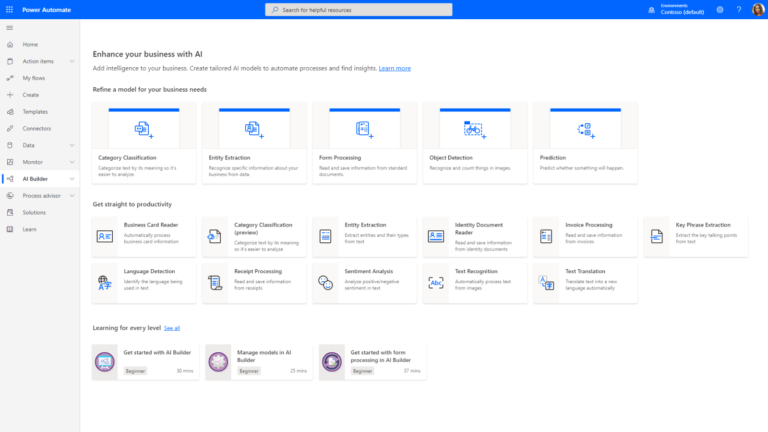
Power Agents
Functions in detail
Quickly create sophisticated chatbots with AI to solve common problems and answer questions 24/7.
Create chatbots quickly and easily
Integrated with Microsoft 365 and Dynamics 365
Deliver personalized conversations to your customers and employees
Map your processes specifically without programming
Offered in many channels and languages
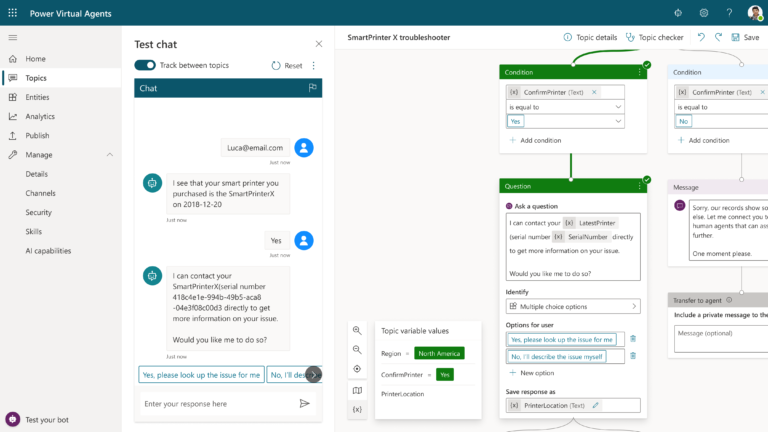
Secure scaling thanks to centralized management
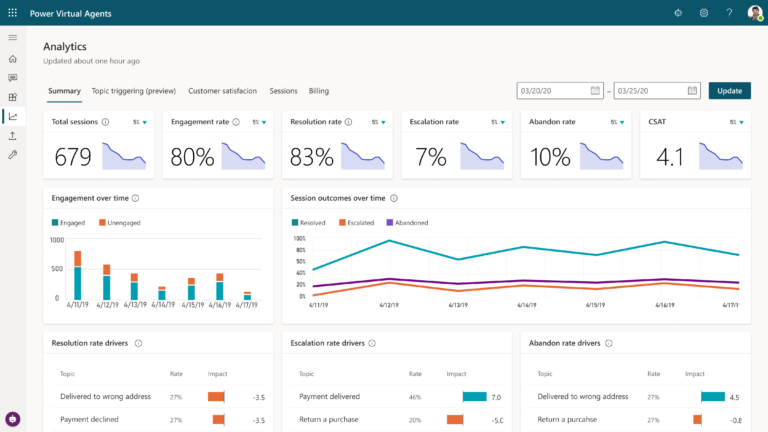
Continuously develop bots
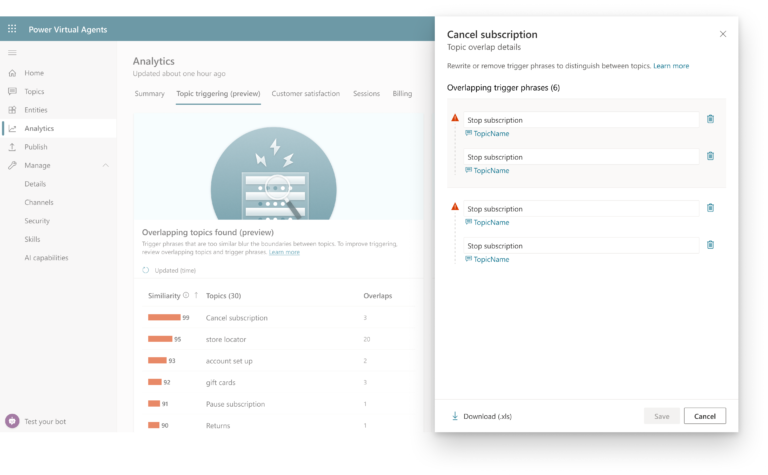
CoPilot Studio
Functions in detail
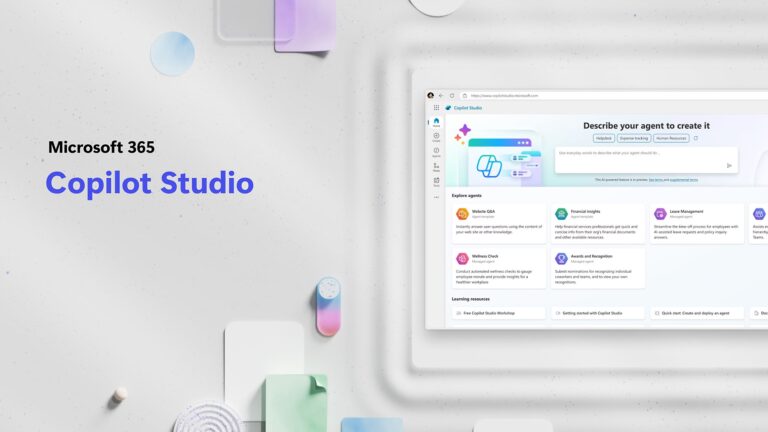
Fast answers thanks to industry-leading AI
CoPilot Studio Leverage the latest advances in Microsoft AI to enable even laypersons to prepare data, create machine learning models, and evaluate structured and unstructured data such as text and images.
Create powerful individual agents
Agents are expert systems that work on behalf of a person, team, or organization.
Use natural language and generative AI to create agents that contribute to modernizing manual workflows.
Create custom agents, or use templates to automate tasks and increase business value.
Maximize your reach with agents in business apps, on websites, in social media and more.
Power Apps
Develop apps in hours instead of months. Apps that can easily access data, use Excel-like expressions to implement logic, and run online, on iOS, or on Android devices.
Learn more →
Power BI
Unify data from a variety of sources to create interactive, comprehensive dashboards and reports that deliver valuable insights and drive business.
Learn more →
Power Agents
Easily develop chatbots to chat with your customers and employees – without any programming effort.
Learn more →
Power Automate
Integrate powerful workflow automation features directly into your apps – with a no-code approach that connects to hundreds of popular apps and services.
Learn more →
Copilot Studio
Create your individual copilot that understands your ideas, accelerates processes, and makes every workday a little smarter.
Learn more →
Other Microsoft Technologies
Microsoft Dynamics 365 Customer Insights
Customer Insights consolidates your customer data from all channels, analyzes behavior in real-time, and enables precise, personalized customer journeys for marketing, sales, and service.
Microsoft Power Agents
Power Agents enable the creation of intelligent chatbots and AI-powered assistants that answer customer inquiries, automate internal processes, and significantly relieve support teams.
Microsoft Dynamics 365 Sales
Align with your customers - connect sales teams with customers' preferred channels. Increase your sales with a collaborative, insights-based sales solution.
NAS conception
supports you with:
- Consultation, selection & compilation
- Conceptual design & development
- Migration
- Service packages
- Trainings
- Implementation & Support
From the appropriate licensing model to the right interaction of the individual technologies – we support you in ensuring that your processes are reflected in the Microsoft Technologies that are right for you.
We know what matters – that’s why we have learned from numerous projects and put together suitable service packages for you to ensure a fast start with Microsoft Technologies.
We focus on your processes — the training courses for the ready-made Microsoft Technologies are compiled on the basis of your processes, coordinated with you and carried out.
Local infrastructures such as mail or file servers, ERP and CRM systems are analyzed, the migration is designed and smartly transferred to the cloud world of Microsoft Technologies.
We implement Microsoft Technologies together with you and accompany you as a reliable partner into the cloud. Afterwards, we accompany you as a reliable partner for support requests or new ideas.
Do you have new ideas, or should a process be adapted in the standard Microsoft technology? Do other systems such as online stores, service providers or trading partners need to be connected to Microsoft Technologies. With our strong team of Microsoft certified technical consultants, we can make customizations for you within Microsoft Technologies that seamlessly integrate with standard solutions.
Consulting as equals
Would you like to professionally implement your processes in the cloud?
We advise you personally – pragmatically, solution-oriented, and with a genuine understanding of business.
"*" indicates required fields
Frequently asked questions
about Power Platform
No – we start lean with the standard version and only expand when needed.
Thanks to modular implementation and cloud operation, the costs remain transparent and predictable.
Often only a few weeks until go-live.
Local infrastructures such as mail or file servers, ERP and CRM systems are analyzed, the migration is designed and smartly transferred to the cloud world of Microsoft Technologies.
We implement Microsoft Technologies together with you and accompany you as a reliable partner into the cloud. Afterwards, we accompany you as a reliable partner for support requests or new ideas.
Do you have new ideas, or should a process be adapted in the standard Microsoft technology? Do other systems such as online stores, service providers or trading partners need to be connected to Microsoft Technologies. With our strong team of Microsoft certified technical consultants, we can make customizations for you within Microsoft Technologies that seamlessly integrate with standard solutions.